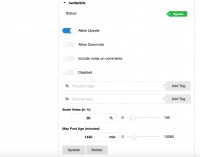Difference between revisions of "Streemian (jp)"
(translated from Streemian (12:24, 9 July 2017)) |
(reflected English version change (05:49, 23 July 2017)) |
||
| Line 1: | Line 1: | ||
| − | '''Streemian''' | + | '''Streemian'''は他のアカウントが特定のコンテンツに投票したときに自動的に投票するキュレーション追跡webサイトである。2016年7月に立ち上げられ、2016年7月に立ち上げられ、[[ChainSquad GmbH]]が所有している。同社のCEOはFabian Schuh([https://steemit.com/@xeroc @xeroc])である。 |
| − | ==使い方== | + | ===使い方=== |
| − | まずStreemian(http://streemian.com )へ行き、アカウントを設定する。アカウントを0. | + | まずStreemian(http://streemian.com )へ行き、アカウントを設定する。アカウントを0.001STEEMで認証する必要がある。2017年7月22日に公開された詳細なチュートリアルで、Jerry Banfield([https://steemit.com/streemian/@jerrybanfield/streemian-tutorial-for-steemit-rss-feeds-and-scheduled-posts-1500687288-782439 @jerrybanfield])は、何を求められてもSteemアカウントのロックを解除するには投稿キーかアクティブキーを使用するように言った。アクティブキーと投稿キーを使用することは良いことであり([[Steemキーの管理]]を参照)、アカウントがハッキングされた場合でも、すぐにパスワードを変更することでキーを変更することができる。<ref name="multiple">[https://steemit.com/streemian/@jerrybanfield/streemian-tutorial-for-steemit-rss-feeds-and-scheduled-posts-1500687288-782439 Streemian Tutorial for Steemit RSS feeds and Scheduled Posts!] '''Jerry Banfield'''著、2017年7月22日[[Steemit (jp)|Steemit]]にて公開</ref> |
| + | |||
| + | ユーザーがプライベートアクティブキーやSteemitパスワードをシェアすることについて、[[Steemian (jp)|Steemian]]のSir Cork([https://steemit.com/streemian/@sircork/i-did-a-live-dive-in-a-crowded-chat-room-into-streemian-com-s-personal-auth-data-privacy-and-security-code-and-it-s-all-good @sircork])はStreemian.comのユーザーアカウント作成のプライバシーとセキュリティコードを公開チャットルームで解剖し、それがすべて良好であることを確認した。彼はコードは100%すべて基本的なjavaScriptで書かれており、サーバーや他の場所には何も隠されていないことを確認した。<ref>[https://steemit.com/streemian/@sircork/i-did-a-live-dive-in-a-crowded-chat-room-into-streemian-com-s-personal-auth-data-privacy-and-security-code-and-it-s-all-good I dissected Streemian.com's user account creation privacy and security code live in a public chat room & found out it's all good!] '''Sir Cork'''著、2017年6月[[Steemit (jp)|Steemit]]にて公開</ref> | ||
| + | |||
| + | ===スケジュール投稿=== | ||
| + | |||
| + | Jerry Banfield([https://steemit.com/streemian/@jerrybanfield/streemian-tutorial-for-steemit-rss-feeds-and-scheduled-posts-1500687288-782439 @jerrybanfield])は人々の[[アップヴォート]]が最新の投稿に偏り、1人の著者に多くの記事があれば、何もアップヴォートしないか100%([[Voting Power]])以外でアップヴォートしようと考えるようになる、と考えている。一番下の行は彼は3時間を空けて投稿したくないということである。彼はスケジュールを望んでいる。 | ||
| + | |||
| + | ここで重要なのはリリース日時である。これは現在の日付を選択する必要があり、これはUTC(協定世界時)で行われる。ここへ行き、プレビューアイコンを押したてもすべてのHTMLコードは削除されてしまうと彼は警告し、「投稿にはプレビュー用のマークダウンのみが含まれている必要があります」と述べた。Jerryは「投稿をスケジュールする機能は、休暇にいく私にとって非常に重要です」と言った。<ref name="multiple"></ref> | ||
| + | |||
| + | ===トレイル=== | ||
| + | |||
| + | あなたはそこで何を追跡するかを選ぶことができる。《JOIN THE TRAIL》をクリックすると、以下の選択肢が表示される: | ||
[[File:Streemian Pic.jpeg|200px|thumb|left|Streemian Screenshot]] | [[File:Streemian Pic.jpeg|200px|thumb|left|Streemian Screenshot]] | ||
| Line 16: | Line 28: | ||
あなたのキュレーターが投稿(またはコメント)に投票するたびにあなたのアカウントは自動的に同じコンテンツに投票する。 | あなたのキュレーターが投稿(またはコメント)に投票するたびにあなたのアカウントは自動的に同じコンテンツに投票する。 | ||
| + | <br><br><br> | ||
| + | |||
| + | |||
| + | ===Steem RSSフィード=== | ||
| + | |||
| + | チュートリアルで、Jerry Banfieldは、Streemianから流れてくるRSS(Rich Site Summary)フィードは、直接webサイトに自動的に[[Steemit (jp)|Steemit]]からのすべてのブログ投稿を拾うと述べた。<ref name="multiple"></ref> | ||
| + | |||
| + | ==参照文献== | ||
| + | <references /> | ||
==リンク== | ==リンク== | ||
| − | * http://streemian.com | + | * '''Streemian''' : http://streemian.com |
| + | * '''@streemian''' : https://steemit.com/@streemian | ||
| + | * '''[[ChainSquad GmbH]]''' : http://chainsquad.com | ||
| + | * '''@xeroc''' : [https://steemit.com/steem/@xeroc/streemian-com-now-offers-rss-feeds-for-steem Streemian.com now offers RSS feeds for STEEM] ''2016年7月'' | ||
| + | * '''@chainsquad''' : [https://steemit.com/streemian/@chainsquad/streemian-com-new-options-to-give-more-power-to-the-users-1484571405-290433 Streemian.com New options to give more power to the users] ''2017年1月'' | ||
| + | * '''@chainsquad''' : [https://steemit.com/chainsquad/@chainsquad/streemian-com-3m-votes-milestone-curation-statistics-max-post-ages-bugfixes-and-partnership-with-curie Streemian.com 3M votes milestone, curation statistics, max post ages, bugfixes and partnership with @curie] ''2017年2月'' | ||
| + | * '''@chainsquad''' : [https://steemit.com/chainsquad/@chainsquad/streemian-com-further-updates-curation-statistics-max-post-ages-bugfixes-and-partnership-with-curie Further updates, curation statistics, max post ages, bugfixes and partnership with curie] ''2017年2月'' | ||
| + | * '''@chainsquad''' : [https://steemit.com/chainsquad/@chainsquad/streemian-com-more-milestones-have-fallen---updates-on-the-frontend Streemian.com More milestones have fallen - Updates on the frontend] ''2017年3月'' | ||
| + | * '''@chainsquad''' : [https://steemit.com/streemian/@chainsquad/streemian-com-new-options-to-give-more-power-to-the-users-1484571405-290433 Streemian.com New options to give more power to the users] ''2017年1月'' | ||
| + | * '''@decentralizd''' : [https://steemit.com/steem/@decentralizd/why-you-should-follow-decentralizd-on-www-streemian-com-get-more-rewards-and-never-miss-a-post-again Why you should follow @Decentralizd on www.Streemian.com! Get more rewards & never miss a post again!] ''2017年6月25日'' | ||
| + | * '''@thecrytotrader''' : [https://steemit.com/steemit/@thecrytotrader/now-earn-free-steem-by-just-finding-a-undervalued-post-must-see-2017717t15472841z Now Earn Free Steem By Just Finding A Undervalued Post On Steemit (Must See)!!!!!] ''2017年7月17日'' | ||
==関連項目== | ==関連項目== | ||
| + | * [[キュレーション]] | ||
| + | * [[Curie (jp)]] | ||
| + | * [[フォロー]] | ||
* [[Steemit (jp)]] | * [[Steemit (jp)]] | ||
* [[Steemエコシステム]] | * [[Steemエコシステム]] | ||
* [[Bot (jp)]] | * [[Bot (jp)]] | ||
| + | |||
| + | ==他言語版== | ||
| + | |||
| + | * English : [[Streemian]] | ||
<br> | <br> | ||
Latest revision as of 11:06, 12 September 2017
Streemianは他のアカウントが特定のコンテンツに投票したときに自動的に投票するキュレーション追跡webサイトである。2016年7月に立ち上げられ、2016年7月に立ち上げられ、ChainSquad GmbHが所有している。同社のCEOはFabian Schuh(@xeroc)である。
Contents
使い方
まずStreemian(http://streemian.com )へ行き、アカウントを設定する。アカウントを0.001STEEMで認証する必要がある。2017年7月22日に公開された詳細なチュートリアルで、Jerry Banfield(@jerrybanfield)は、何を求められてもSteemアカウントのロックを解除するには投稿キーかアクティブキーを使用するように言った。アクティブキーと投稿キーを使用することは良いことであり(Steemキーの管理を参照)、アカウントがハッキングされた場合でも、すぐにパスワードを変更することでキーを変更することができる。[1]
ユーザーがプライベートアクティブキーやSteemitパスワードをシェアすることについて、SteemianのSir Cork(@sircork)はStreemian.comのユーザーアカウント作成のプライバシーとセキュリティコードを公開チャットルームで解剖し、それがすべて良好であることを確認した。彼はコードは100%すべて基本的なjavaScriptで書かれており、サーバーや他の場所には何も隠されていないことを確認した。[2]
スケジュール投稿
Jerry Banfield(@jerrybanfield)は人々のアップヴォートが最新の投稿に偏り、1人の著者に多くの記事があれば、何もアップヴォートしないか100%(Voting Power)以外でアップヴォートしようと考えるようになる、と考えている。一番下の行は彼は3時間を空けて投稿したくないということである。彼はスケジュールを望んでいる。
ここで重要なのはリリース日時である。これは現在の日付を選択する必要があり、これはUTC(協定世界時)で行われる。ここへ行き、プレビューアイコンを押したてもすべてのHTMLコードは削除されてしまうと彼は警告し、「投稿にはプレビュー用のマークダウンのみが含まれている必要があります」と述べた。Jerryは「投稿をスケジュールする機能は、休暇にいく私にとって非常に重要です」と言った。[1]
トレイル
あなたはそこで何を追跡するかを選ぶことができる。《JOIN THE TRAIL》をクリックすると、以下の選択肢が表示される:
以下を選択する:
- アップヴォート
- ダウンヴォート
- コメントをアップヴォート
- 無効化
それぞれの投票の%を設定し《UPDATE》をクリックする。
あなたのキュレーターが投稿(またはコメント)に投票するたびにあなたのアカウントは自動的に同じコンテンツに投票する。
Steem RSSフィード
チュートリアルで、Jerry Banfieldは、Streemianから流れてくるRSS(Rich Site Summary)フィードは、直接webサイトに自動的にSteemitからのすべてのブログ投稿を拾うと述べた。[1]
参照文献
- ↑ 1.0 1.1 1.2 Streemian Tutorial for Steemit RSS feeds and Scheduled Posts! Jerry Banfield著、2017年7月22日Steemitにて公開
- ↑ I dissected Streemian.com's user account creation privacy and security code live in a public chat room & found out it's all good! Sir Cork著、2017年6月Steemitにて公開
リンク
- Streemian : http://streemian.com
- @streemian : https://steemit.com/@streemian
- ChainSquad GmbH : http://chainsquad.com
- @xeroc : Streemian.com now offers RSS feeds for STEEM 2016年7月
- @chainsquad : Streemian.com New options to give more power to the users 2017年1月
- @chainsquad : Streemian.com 3M votes milestone, curation statistics, max post ages, bugfixes and partnership with @curie 2017年2月
- @chainsquad : Further updates, curation statistics, max post ages, bugfixes and partnership with curie 2017年2月
- @chainsquad : Streemian.com More milestones have fallen - Updates on the frontend 2017年3月
- @chainsquad : Streemian.com New options to give more power to the users 2017年1月
- @decentralizd : Why you should follow @Decentralizd on www.Streemian.com! Get more rewards & never miss a post again! 2017年6月25日
- @thecrytotrader : Now Earn Free Steem By Just Finding A Undervalued Post On Steemit (Must See)!!!!! 2017年7月17日
関連項目
他言語版
- English : Streemian
| このページの更新にご協力ください。 登録後、編集をクリックしてテキストを追加または変更し保存します。 既にSteemianである場合は報酬としてSTEEMが送られます。 @steemcenterwikiを参照してください。 |