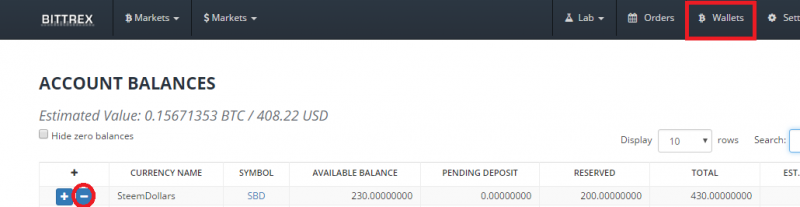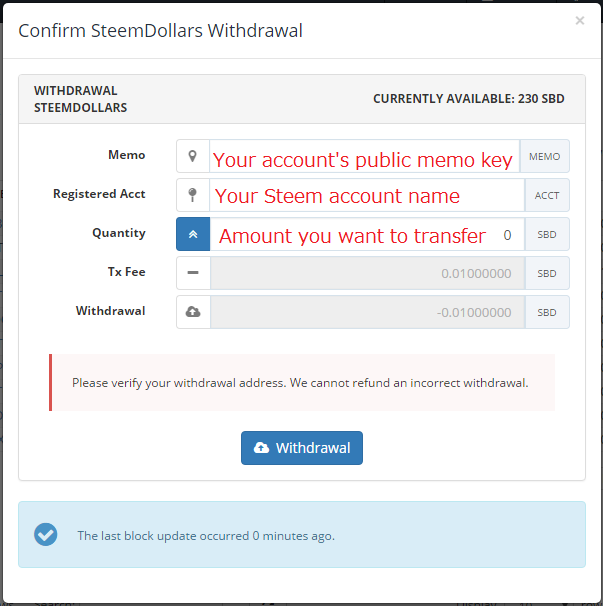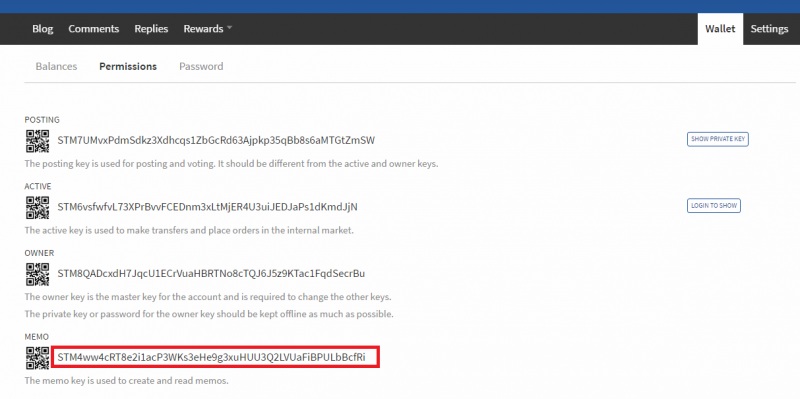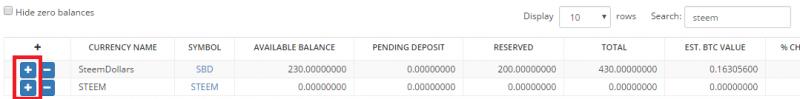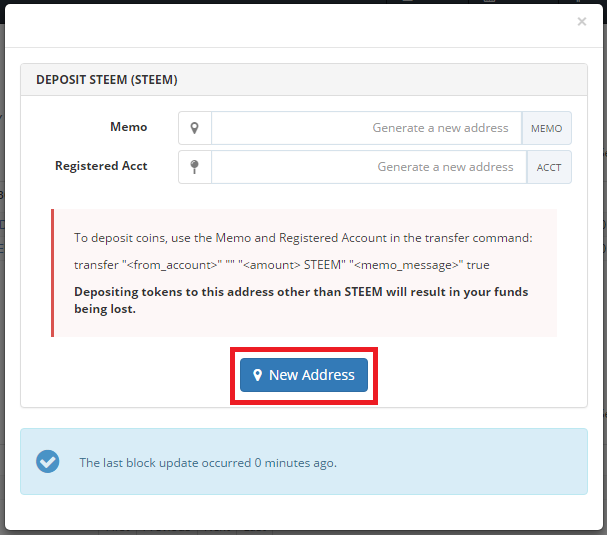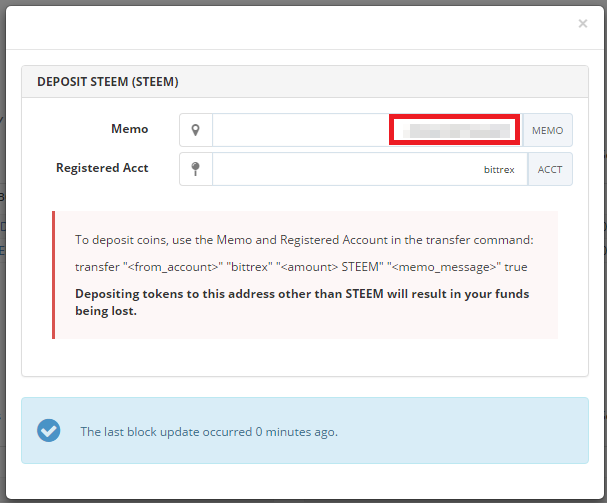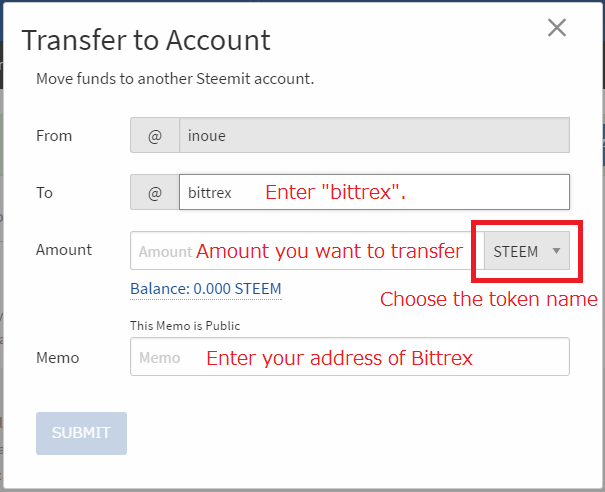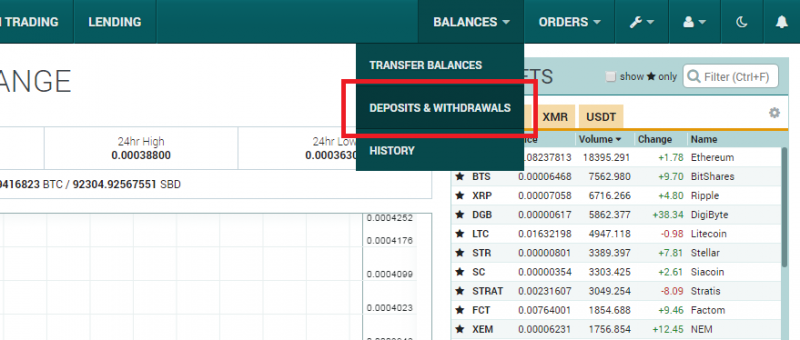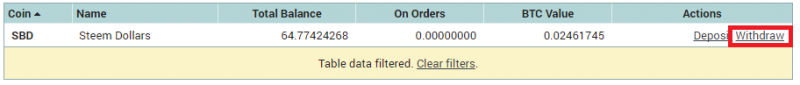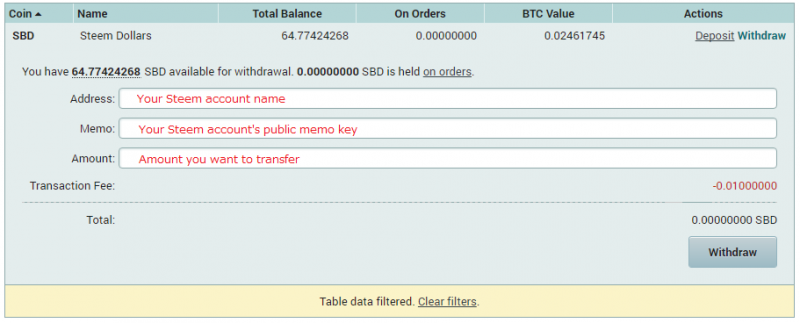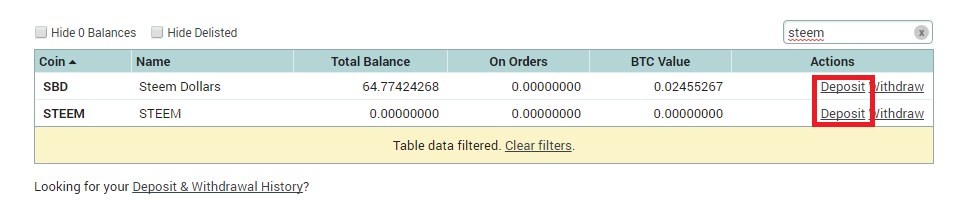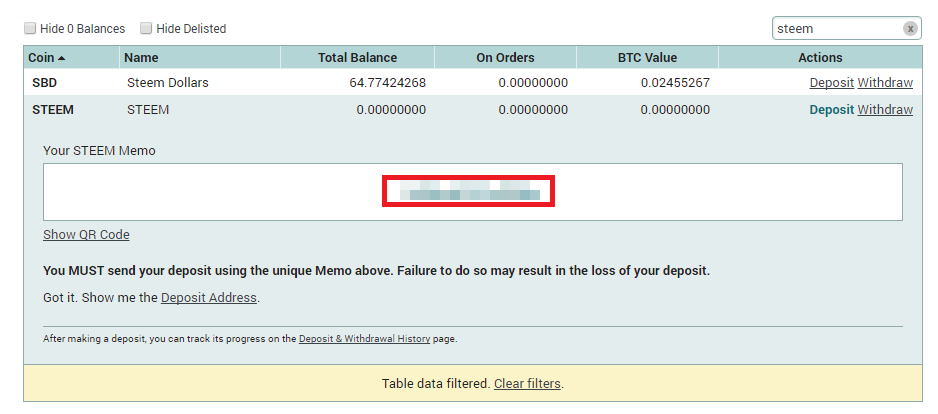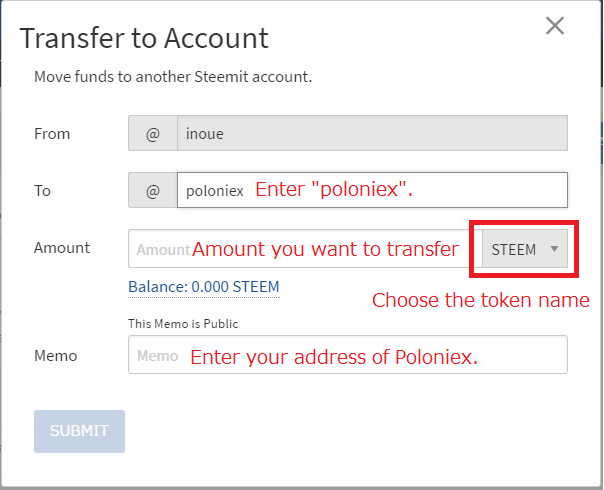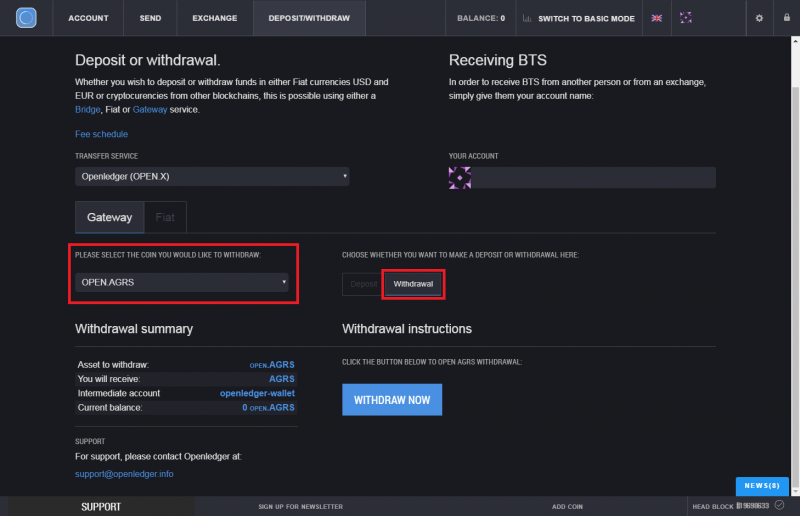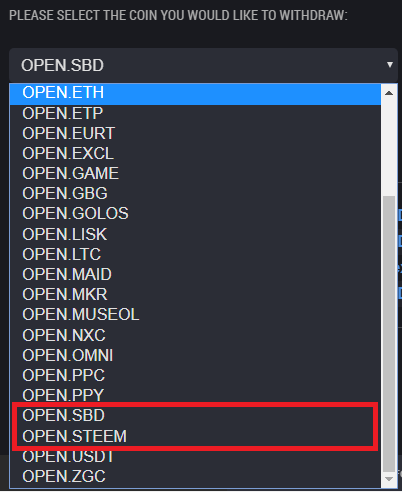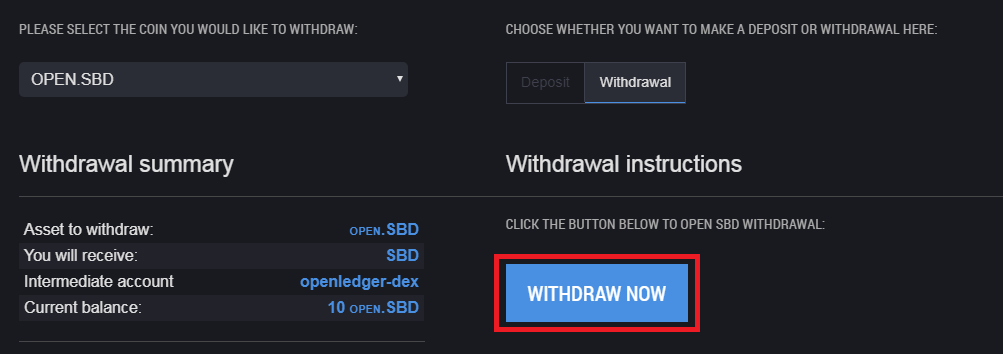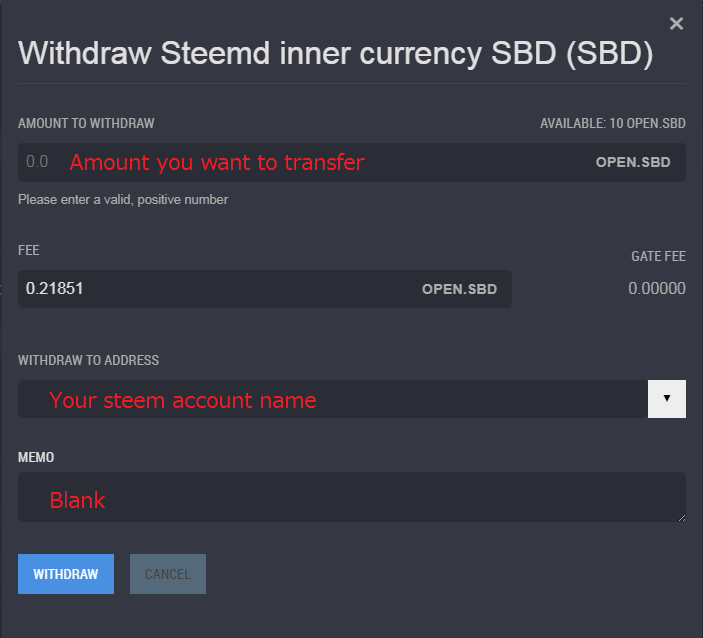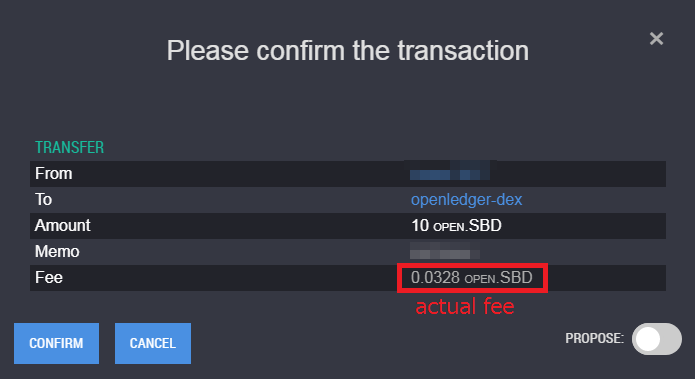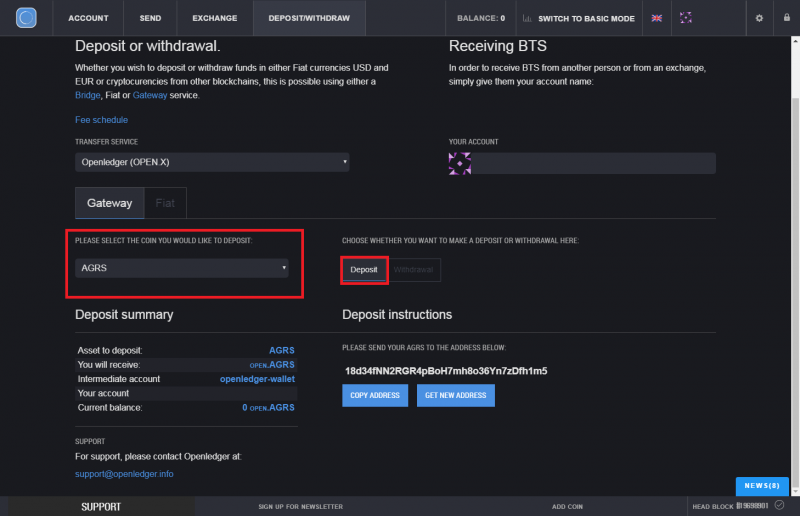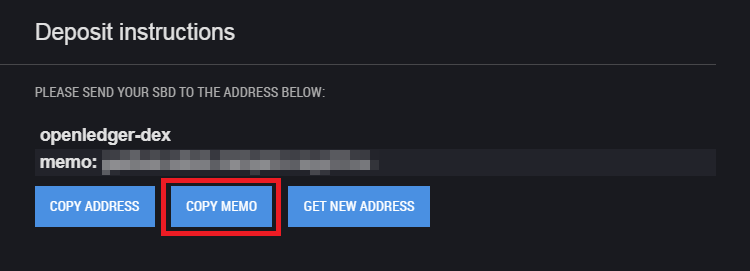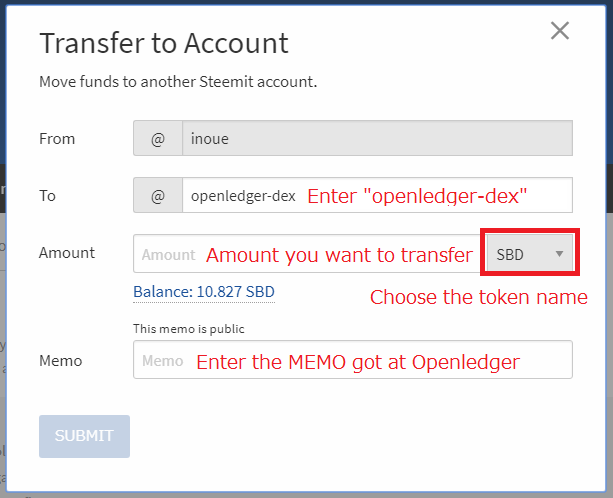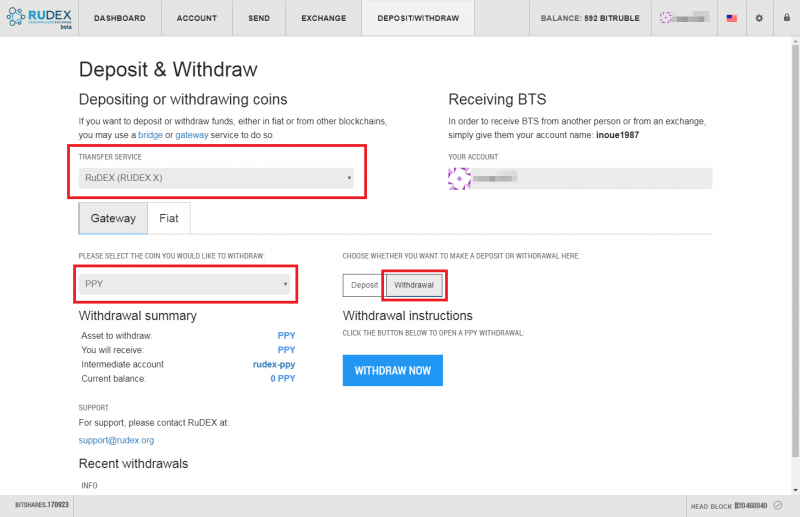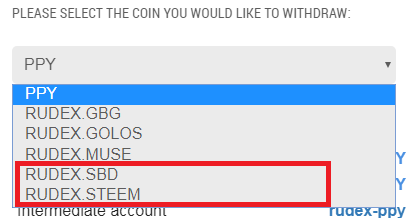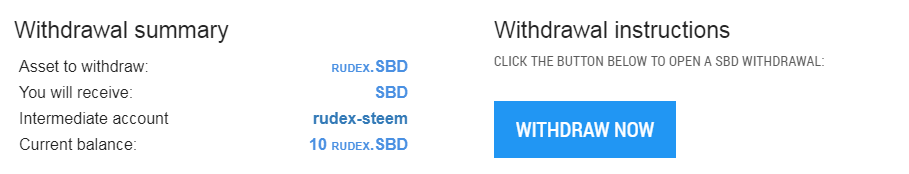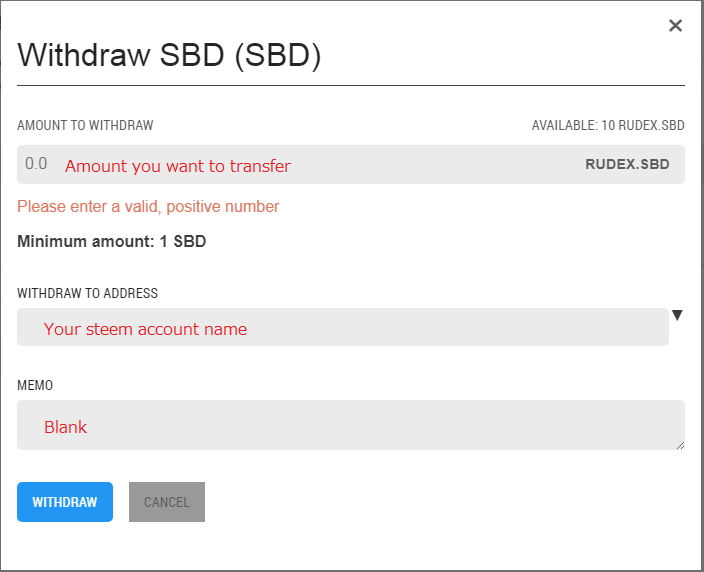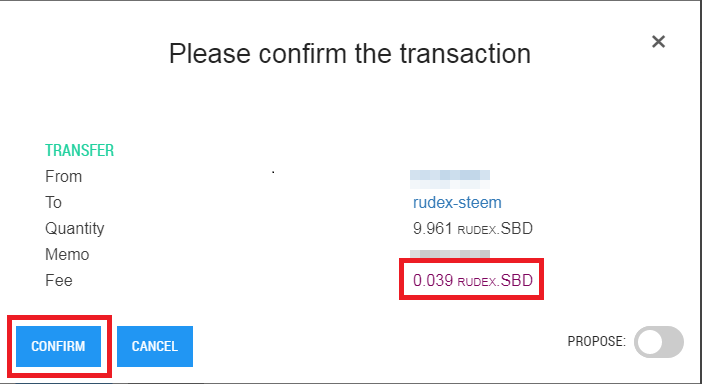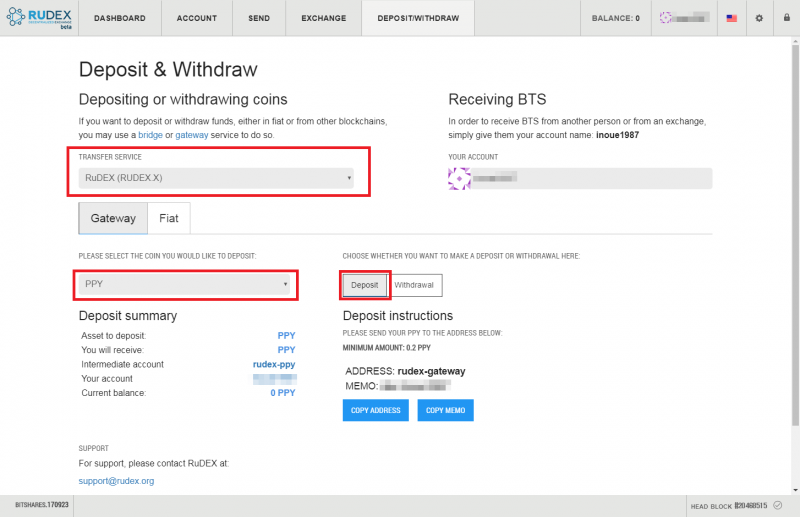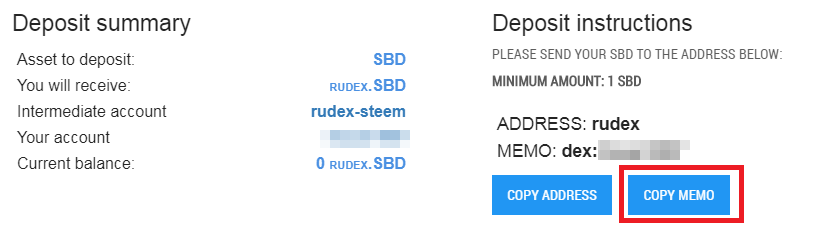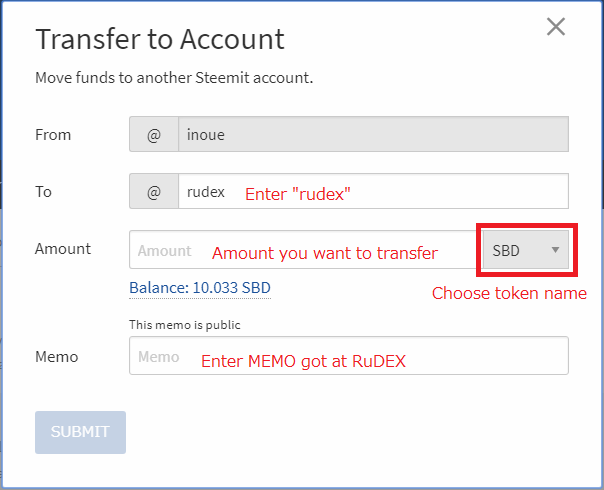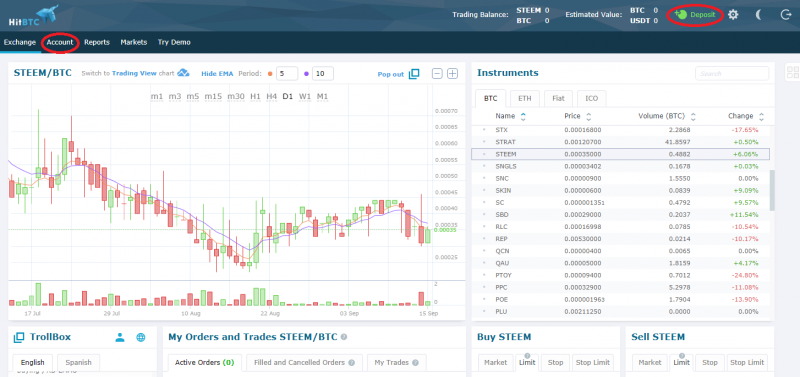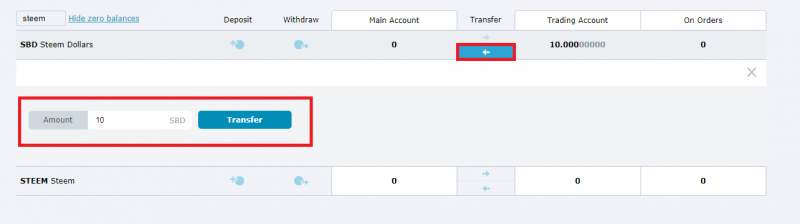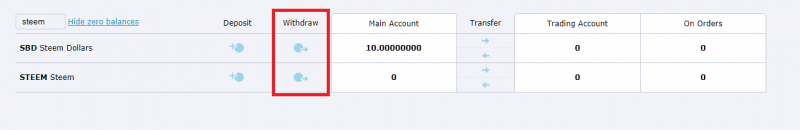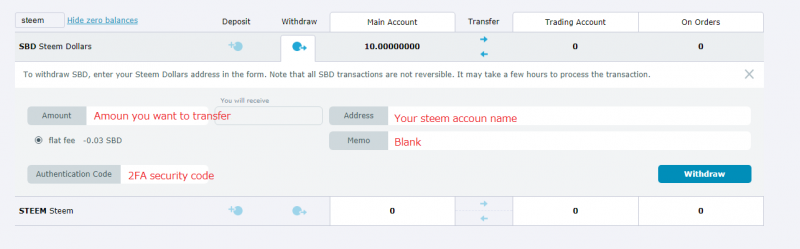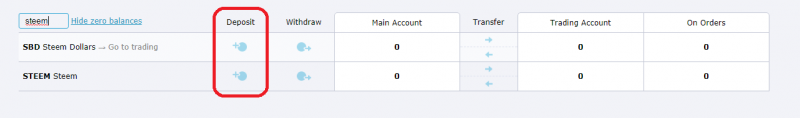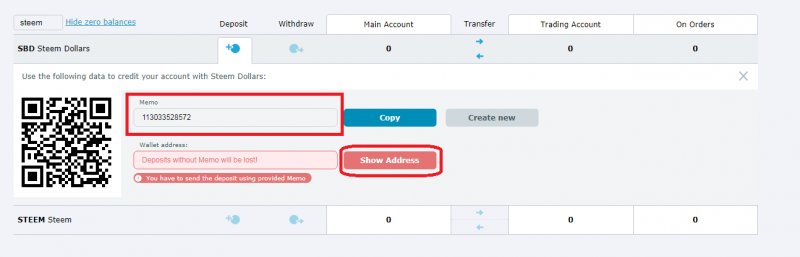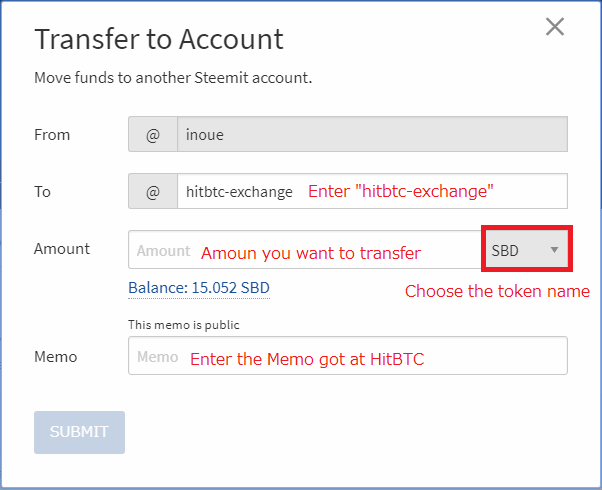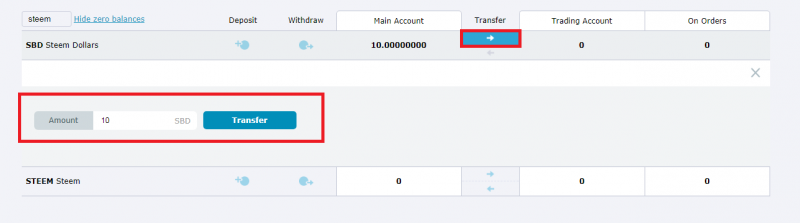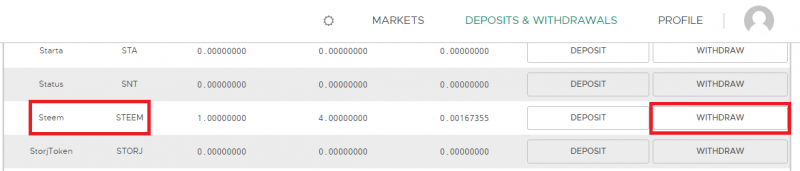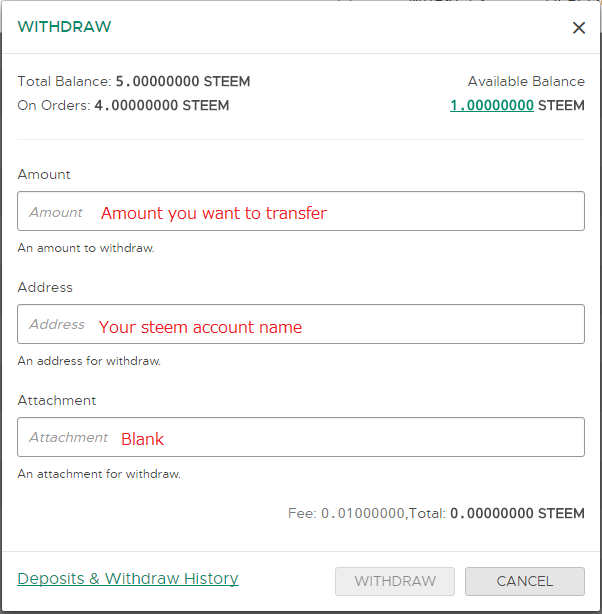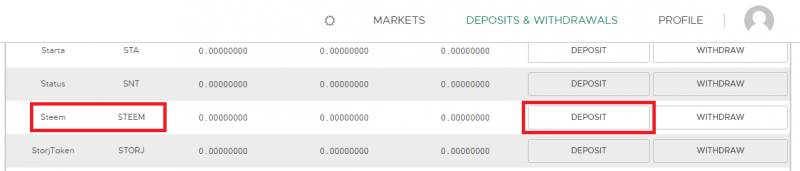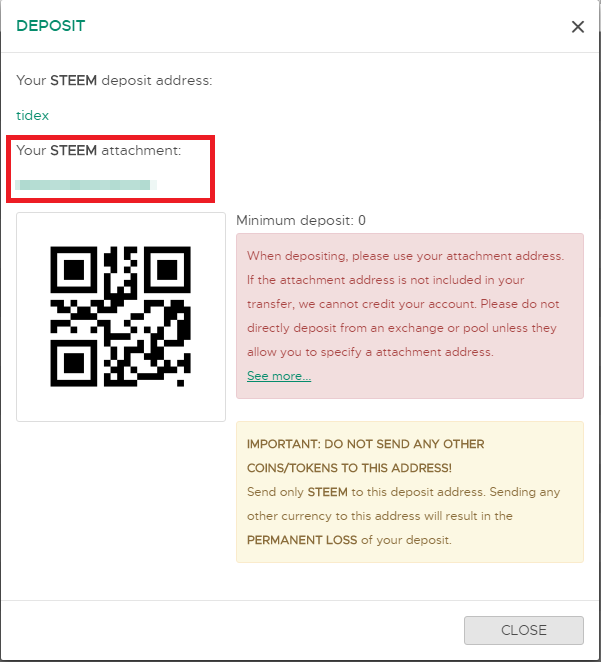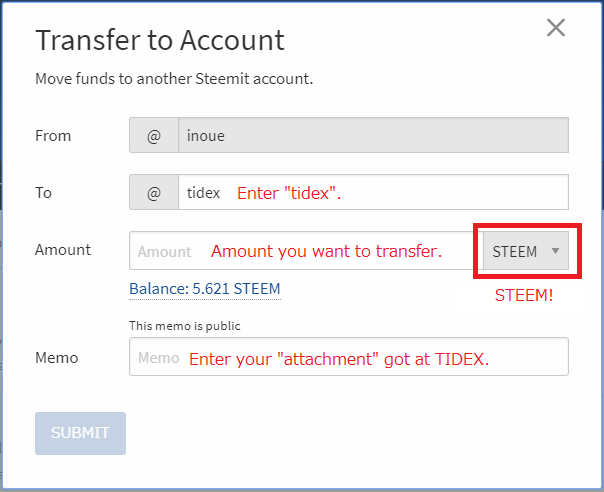How to transfer STEEM between Steem account to Exchanges
This page is a tutrial of how to transfer STEEM between Steem account to exchanges.
Each transfer can take from 10 to 30 minutes.
Contents
[hide]Bittrex
From Bittrex to Steem account
To transfer from Bittrex to Steem account, follow the steps below:
1) Login to your Bittrex account, and go to "wallets" page. There, click [-] which is left of token name you want to transfer (STEEM or SBD).
2) Enter required information into the window such as below image:
Memo : Enter your Steem account's public memo key (NOT private key).
Registered Acct : Enter your Steem account name (without @).
Quantity : Enter amount of tokens you want to transfer.
To get your public memo key, go to Steemit wallet and click "Permissions". Then you can copy your public memo key which is string beginning with "STM".
3) Click "Withdrawals" button. When 2FA is enabled, you need to enter the 6-digit authenticator code.
From Steem account to Bittrex
To transfer from Steem account to Bittrex, follow the steps below:
1) Login to your Bittrex account, and enter "steem" into serch box of "Wallets" page.
Your balances of STEEM and SBD will be shown. Click [+] which is left of token name you want to transfer.
2) Click "New Address" botton, and get your address.
Your generated addres.
3) Enter required information into the transfer window of your Steemit wallet as below:
To : Enter "bittrex". Be careful with your spelling.
Amount : Enter amount of tokens you want to transfer, and choose token name.
Memo : Enter your address of Bittrex.
4) Click "SUBMIT" botton. You would be required enter your active key.
Poloniex
From Poloniex to Steem account
To transfer from Poloniex to Steem account, follow the steps below:
1) Login to your Poloniex account, and click "DEPOSITS & WITHDRAWALS" within the dropdown menu of BALANCES.
2) Click "Withdraw" which is right of token name you want to transfer (STEEM or SBD).
3) Enter required information into the window such as below image:
Address : Enter your Steem account name (without @).
Memo : Enter your Steem account's public memo key (NOT private key. See above section).
Amount : Enter amount of tokens you want to transfer.
4) Click "Withdraw" button on right bottom. When 2FA is enabled, you need to enter the 6-digit authenticator code.
From Steem account to Poloniex
To transfer from Steem account to Poloniex, follow the steps below:
1) Login to your Poloniex account, and enter "steem" into serch box of "DEPOSITS & WITHDRAWALS" page.
Your balances of STEEM and SBD will be shown. Click "Deposit" which is right of token name you want to transfer.
2) Copy address shown.
3) Enter required information into the transfer window of your Steemit wallet as below:
To : Enter "poloniex". Be careful with your spelling.
Amount : Enter amount of tokens you want to transfer, and choose token name.
Memo : Enter your address of Poloniex.
4) Click "SUBMIT" button. You would be required enter your active key.
OpenLedger
From OpenLedger to Steem account
To transfer from OpenLedger to Steem account, follow the steps below:
1) Login to OpenLedger with your BitShares account, and go to "Deposit & Withdraw" page.
Click "WITHDRAW", and choose token name you want to transfer (OPEN.SBD or OPEN.STEEM) from the drop-down list.
2) Click "WITHDRAL NOW" button.
3) Enter required information into the window such as below image:
AMOUNT TO WITHDRAW : Enter amount of tokens you want to transfer.
WITHDRAW TO ADDRESS : Enter your Steem account name (without @).
MEMO : Leave the column blank.
The fee showed here is different from the actual fee.
4) Click "WITHDRAW" button on left bottom.
Confirm the actual fee and click the "CONFIRM" button.
From Steem account to OpenLedger
To transfer from Steem account to OpenLedger, follow the steps below:
1) Login to OpenLedger with your BitShares account, and go to "Deposit & Withdraw" page.
Click "DEPOSIT", and choose token name you want to transfer (SBD or STEEM) from the drop-down list.
2) Click the "COPY MEMO" button to get your memo phrase.
3) Enter required information into the transfer window of your Steemit wallet as below:
To : Enter "openledger-dex". Be careful with your spelling.
Amount : Enter amount of tokens you want to transfer, and choose token name.
Memo : Enter the MEMO you got at OpenLedger.
4) Click "SUBMIT" button. You would be required enter your active key.
RuDEX
From RuDEX to Steem account
To transfer from RuDEX to Steem account, follow the steps below:
1) Login to RuDEX with your BitShares account, and go to "Deposit & Withdraw" page.
Check that TRANSFER SERVICE is RuDEX.
Click "Withdrawl", and choose token name you want to transfer (RUDEX.SBD or RUDEX.STEEM) from the drop-down list.
2) Click "WITHDRAL NOW" button.
3) Enter required information into the window such as below image:
AMOUNT TO WITHDRAW : Enter amount of tokens you want to transfer.
WITHDRAW TO ADDRESS : Enter your Steem account name (without @).
MEMO : Leave the column blank.
4) Click "WITHDRAW" button on left bottom.
Confirm the fee and click the "CONFIRM" button.
From Steem account to RuDEX
To transfer from Steem account to RuDEX, follow the steps below:
1) Login to RuDEX with your BitShares account, and go to "Deposit & Withdraw" page.
Check that TRANSFER SERVICE is RuDEX.
Click "Deposit", and choose token name you want to transfer (SBD or STEEM) from the drop-down list.
2) Click the "COPY MEMO" button to get your memo phrase.
3) Enter required information into the transfer window of your Steemit wallet as below:
To : Enter "rudex". Be careful with your spelling.
Amount : Enter amount of tokens you want to transfer, and choose token name.
Memo : Enter the MEMO you got at RuDEX.
4) Click "SUBMIT" button. You would be required enter your active key.
HitBTC
From HitBTC to Steem account
To transfer from HitBTC to Steem account, follow the steps below:
1) Login to your HitBTC account, and click "Deposit" button or "Account" tab to go to your account page.
2) If your funds are in trading accountt, you should transfer them to main account.
Look for STEEM or SBD from list. Click "<-" on "Transfer" column and enter amount of tokens you want to transfer into "Amount" box, and click "Transfer" button.
You can easily find it by typing "steem" in the "Search" box.
3) Click "Withdraw" button on the right of token name.
4) Enter required information into the window such as below image:
Amount : Enter amount of STEEM you want to transfer.
Address : Enter your Steem account name (without @).
Memo : Leave the column blank.
Authentication Code : If 2FA is enabled on your account, enter security code.
5) Click "Withdraw" button.
6) You will receive an email to your registered mail address, and click a confirmation link.
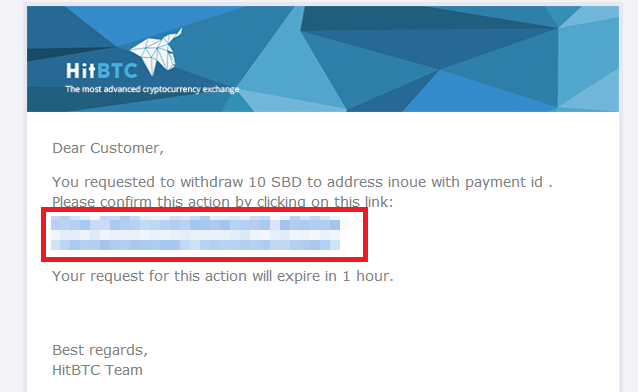
From Steem account to HitBTC
To transfer from Steem account to HitBTC, follow the steps below:
1) Login to your HitBTC account, and click "Deposit" button or "Account" tab to go to your account page.
2) Look for STEEM or SBD from list, and click "Deposit" button on right of token name you want to transfer.
You can easily find it by typing "steem" in the "Search" box.
3) Copy "Memo". To click "Show Address" button, you can see the address to send.
4) Enter required information into the transfer window of your Steemit wallet as below:
To : Enter "hitbtc-exchange". You can prevent misspelling by coping address from HitBTC.
Amount : Enter amount of tokens you want to transfer, and choose token name.
Memo : Enter the MEMO you got at OpenLedger.
5) Click "SUBMIT" button. You would be required enter your active key.
6) To trade transferred tokens, you should transfer your funds to trading account.
Click "->" on "Transfer" column in the account page and enter amount of tokens you want to trade into "Amount" box, and click "Transfer" button.
TIDEX
From TIDEX to Steem account
To transfer from TIDEXto Steem account, follow the steps below (for STEEM only):
1) Login to your TIDEX account, and look for "Steem" from "DEPOSITS & WITHDRAWALS" page.
Click "WITHDRAW" button on the row of Steem.
2) Enter required information into the window such as below image:
Amount : Enter amount of STEEM you want to transfer.
Address : Enter your Steem account name (without @).
Attachment : Leave the column blank.
3) Click "WITHDRAW" button on bottom.
4) You will receive an email to your registered mail address, and click a confirmation link.
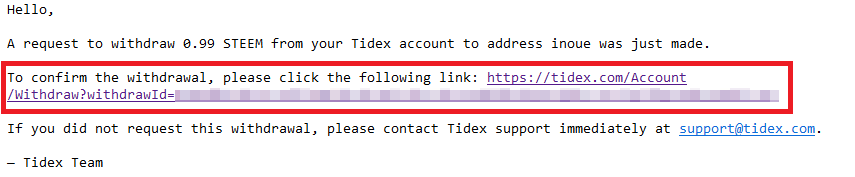
From Steem account to TIDEX
To transfer from Steem account to OpenLedger, follow the steps below (for STEEM only):
1) Login to your TIDEX account, and look for "Steem" from "DEPOSITS & WITHDRAWALS" page.
Click "DEPOSIT" button on the row of Steem.
2) Copy "attachment".
3) Enter required information into the transfer window of your Steemit wallet as below:
To : Enter "tidex". Be careful with your spelling.
Amount : Enter amount of tokens you want to transfer, and verify token name is "STEEM".
Memo : Enter the "attachment" you got at TIDEX.
4) Click "SUBMIT" button. You would be required enter your active key.
Related articles
In other languages
- 日本語 (Japanese) : Steemアカウントと取引所間の送金方法
| Help keep this wiki page updated. Register, click in edit, add or modify the text and save. If you're already a steemian you can be rewarded with STEEM, see how in @steemcenterwiki. |