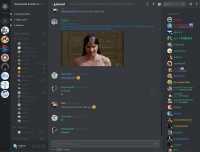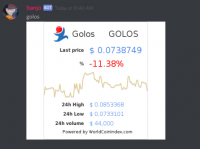Difference between revisions of "Steemspeak"
From Steem Center
| Line 22: | Line 22: | ||
Steemspeak posts appear on the Steemit website using [[https://steemit.com/@steemspeak @steemspeak account.]] | Steemspeak posts appear on the Steemit website using [[https://steemit.com/@steemspeak @steemspeak account.]] | ||
| − | = | + | =Setup Instructions= |
The server is accessible by navigating in your browser to [[https://steemspeak.com steemspeak.com]] and downloading the standalone application or using the browser application. | The server is accessible by navigating in your browser to [[https://steemspeak.com steemspeak.com]] and downloading the standalone application or using the browser application. | ||
Revision as of 10:56, 24 May 2017
Contents
Steemspeak
Steemspeak is a community voice and text chat channel that runs on the Discord app.
Overview
Steemspeak has become a central information source for users to monitor Steem and the Steemit platform Through the work of [@inertia] and his [@banjo] bot, a unique set of informative commands can be executed through chat.
These include:
- Report on account voting power
- Current reputation on Steemit
- Price reports on cryptocurrency
- and many more functions that would be best to list in an article on @banjo
Administration
Steemspeak is administered by [@fyrstikken] and is a regular hangout for a large community of Steemians.
Steemit Account
Steemspeak posts appear on the Steemit website using [@steemspeak account.]
Setup Instructions
The server is accessible by navigating in your browser to [steemspeak.com] and downloading the standalone application or using the browser application.
External Link
- Steemspeak(redirect to channel invitation) [steemspeak.com]