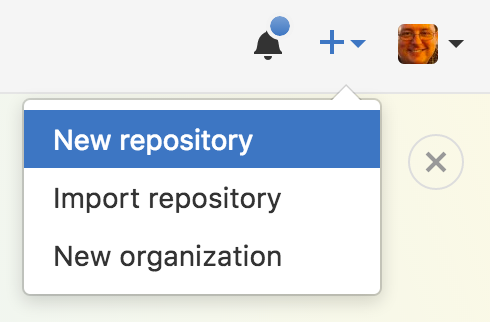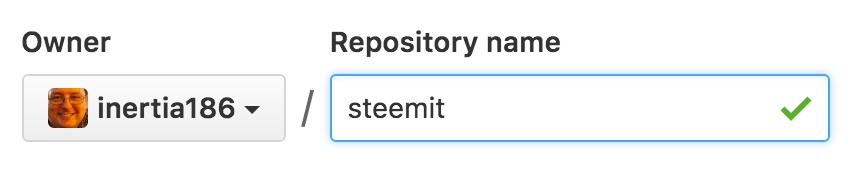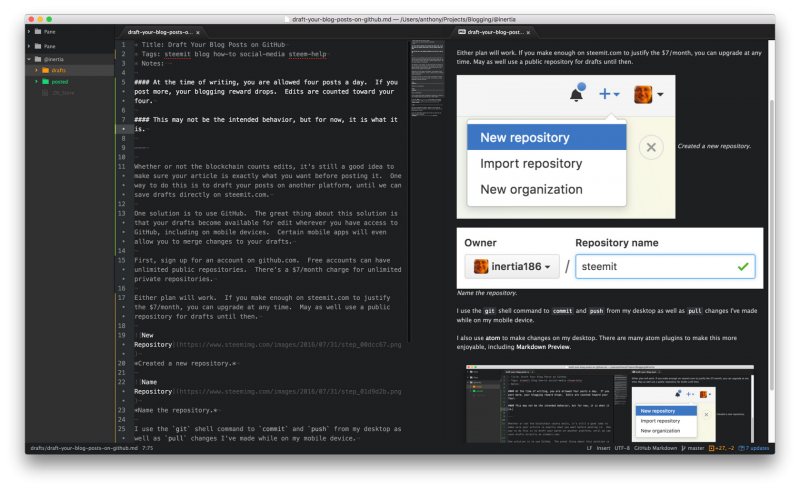Github
Contents
[hide]Overview
Using GitHub to manage your blog's drafts.
How To
First, sign up for an account on github.com. Free accounts can have unlimited public repositories. There's a $7/month charge for unlimited private repositories.
Either plan will work. If you make enough on steemit.com to justify the $7/month, you can upgrade at any time. May as well use a public repository for drafts until then.
Created a new repository.
Name the repository.
I use the git shell command to commit and push from my desktop as well as pull changes I've made while on my mobile device.
Navigate to your new repository and click the Clone or Download button and copy the url, e.g.: git@github.com:inertia186/steemit.git
On the desktop shell (use your url instead):
$ git clone git@github.com:inertia186/steemit.git
I also use atom to make changes on my desktop. There are many atom plugins to make this more enjoyable, including Markdown Preview.
Atom is a great editor!
Atom also has several git plugins. Although I use the shell for everything involving git changes, I still use the git plugins to see what's going in atom.
If you are uncomfortable dealing with the shell to manage git, and you're on macOS, I recommend SourceTree by Atlassian.
Links
- GitHub : https://github.com/
- @inertia : Steemit blog post title May 25th, 2017
Related articles
External links
- The Hacker News : Biggest-Ever DDoS Attack (1.35 Tbs) Hits Github Website Written by Mohit Kumar in 3/1/2018
- Crypto Gource YouTube Channel : History of Bitcoin 2009-2018 (Git Visualization) Graphical video visualisation of the Bitcoin Github repository from 2009 to 2018 published in 1/20/2018
In other languages
| Help keep this wiki page updated. Register, click in edit, add or modify the text and save. If you're already a steemian you can be rewarded with STEEM, see how in @steemcenterwiki. |